Text Find |
If a text window is active, the Edit>Find operation (or ![]() toolbar or Find contextual menu operation) will bring up the following dialog box for locating text within the contents of the window:
toolbar or Find contextual menu operation) will bring up the following dialog box for locating text within the contents of the window:
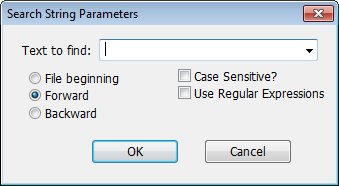
Text to find
Type the text you wish to find into this box. The drop down has a list of the most recent search strings (just within this RATS session) so you can restore a string that you've just used. If you have text selected in the window, the Text to find field will be initialized with the selected information so you can look for a later (or earlier) case where it is used.
File beginning
Forward
Backward
These control the type of search. By default, this is set to Forward, which searches from the current cursor position (or end of selected text) towards the end of the file. File beginning searches from the top of the file. Backward searches from the current cursor position (or beginning of selected text) towards the start of the file.
Case Sensitive?
Select this if you want the search to be case-sensitive, that is, "search" matches only "search" and not "Search".
Use Regular Expressions?
Select this is you want the search to use Regular Expressions.
Copyright © 2026 Thomas A. Doan