|
Wizards / Cross Correlations Wizard |
You can use the Cross Correlations Wizard on the Time Series Menu to generate cross-correlations for a pair of series. The Wizard generates a CROSS instruction. Selecting the Wizard brings up the following dialog box:
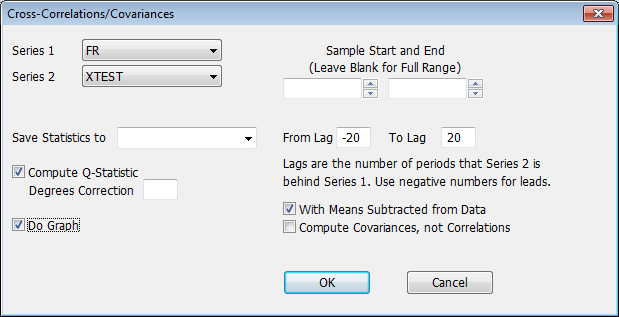
Series 1, Series 2
Use these fields to select the two series.
Save Statistics to
Use this field if you want to save the computed correlations into a new or existing series.
Sample Start and End
Use these fields to set a specific starting and/or ending date for the calculation.
From Lag, To Lag
As noted in the dialog, these select the range of lags/leads that will be used.
Compute Q-Statistic
Degrees Correction
If the Compute Q-Statistic check box is on, RATS will compute and display a set of Q statistics for lack of correlation. The Degrees Correction box is used if you need to correct the degrees of freedom for the Q (this is rare).
Do Graph
If this check box is on, the wizard will generate a @CROSSCORR procedure call which graphs the cross correlations.
With Means Subtracted...
If this check box is on, RATS will compute the correlations on centered (means-subtracted) versions of the two series.
Compute Covariances, not Correlations
Check this box if want cross-covariances, rather than cross-correlations.
Copyright © 2026 Thomas A. Doan