|
Wizards / Equation/FRML Definition Wizard |
You can use the Equation/FRML Definition Wizard to define EQUATIONS and FORMULAS. Selecting Equation/FRML Definition from the Statistics menu brings up (something like) the following dialog box:
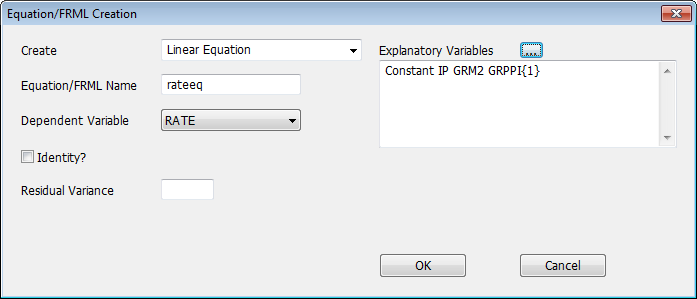
Create
Use the Create field to choose the type of object you want to create. You can define a "Linear Equation", a "FRML (General)" or a "FRML (from Linear Specification)".
Equation/FRML Name
Enter the name you want to give the new equation or formula in this field. Here, we're defining rateeq.
Dependent Variable
Select the dependent variable from this drop-down list. Here we've picked RATE.
Identity
Turn on this check box if you want the equation or formula defined as an identity.
Residual Variance
You can use this field to assign a residual variance value to the equation or formula (it is zero by default). This field is not available if the Identity check box is turned on.
Explanatory Variables/Formula
For the "Linear Equation" and "FRML (from a Linear Specification)" choices for Create, the Wizard displays an Explanatory Variables field for specifying the list of explanatory variables. For the "FRML (General)" choice, this field changes to Formula, and allows you to enter a general formula expression.
Entering Linear Equations and Formulas
When using the "Linear Equation" choice, you can either type in a list of explanatory variables in Regression Format, separating variables with at least one blank space, or click on the series list button ![]() to select from a list of the series available in memory with a Select Regressors dialog box. In the example above, we've chosen CONSTANT, current values of IP and GRM2 and lag one of GRPPI as the explanatory variables.
to select from a list of the series available in memory with a Select Regressors dialog box. In the example above, we've chosen CONSTANT, current values of IP and GRM2 and lag one of GRPPI as the explanatory variables.
The "FRML (from a Linear Specification)" is very similar, except that it defines a formula rather than an equation from the expression you supply. As the formula is limited to being linear, the same "Explanatory Variables" field is used. You also have the option of providing a vector name to define a Vector of free parameters (one parameter for each explanatory variable). The Wizard will generate a FRML instruction.
The "FRML (General)" allows you to define a general formula, which can be non-linear, and can include series, arrays, and other variables, scalar values, operators, and RATS functions. When using this choice, you type in the right side of the expression in the Formula box, as in the example below:
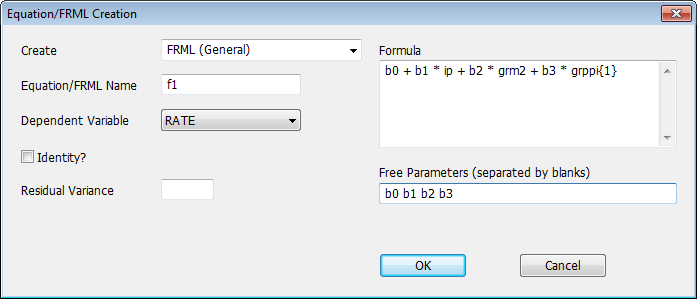
If you include variables in the formula that you want to treat as free parameters, and have not already defined these as such using a NONLIN command, just list those variables in the Free Parameters field. This will generate a FRML instruction and, if needed, a NONLIN instruction. For example, the Wizard above will generate the following instructions:
nonlin b0 b1 b2 b3
frml f1 rate = b0 + b1*ip + b2*m1diff + b3*ppisum
Copyright © 2026 Thomas A. Doan