|
Wizards / Differencing Wizard |
The Differencing Wizard differences series using regular, seasonal, and fractional differencing. Selecting Differencing from the Data/Graphics menu brings up the following dialog box:
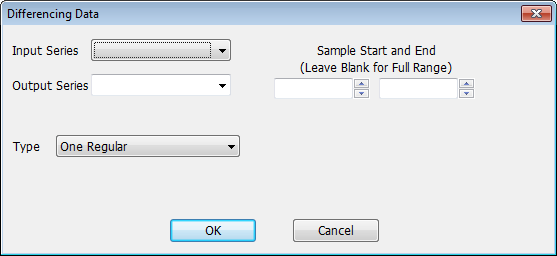
Input Series
Use this field to select the series you want to difference. You can type in the name, or just click on the arrow on the right side to display a list of all series currently in memory.
Output Series
Use this field to provide the name of the series into which you want to store the differenced series. You can select an existing series or type in a new name. If you use an existing series, the values of that series will be overwritten with the output of the differencing operation.
Sample Start and End
Use these fields if you want to specify the start and/or end of the sample range. Leave these blank if you want to use the default range.
Type
Use this field to select the type of differencing. The choices are "One Regular", "Two Regular", "One Seasonal", "One Regular, One Seasonal", "Other", and "Fractional".
If you choose "Other", additional fields will be displayed allowing you to input the desired number of regular and seasonal differences.
If you choose "Fractional", two additional fields will be displayed. The Fractional D sets the value for fractional differencing parameter "d". The Pad Value sets the padding value used as the pre- and post-sample value for the original series in the frequency domain. Usually this value should be the mean of the series (or zero if the series has a zero mean).
Copyright © 2026 Thomas A. Doan