|
Wizards / X11 Wizard |
The X11 Wizard provides a convenient interface for the X11 instruction, which implements the Census Bureau's X11/X13 seasonal adjustment methodology. (Note that this feature is only available in the Professional versions of RATS).
Selecting X11 from the Data/Graphics menu brings up the following dialog box:
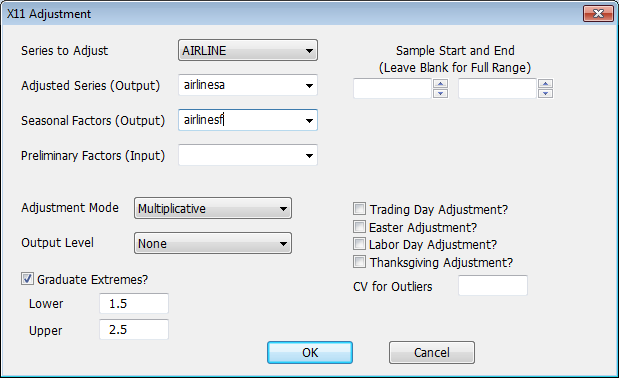
Series to Adjust
Use this field to select the series that you want to seasonally adjust.
Adjusted Series, Seasonal Factors
Use these fields to save the seasonally adjusted series and/or the seasonal factors into series. You can select from lists of existing series, or type in new series names.
Sample Start and End
Use these fields if you want to specify the start and/or end of the sample range. Leave these blank if you want to use the default range.
Preliminary Factors
Use this drop-down to select a series of preliminary adjustment factors. These are usually generated with the BOXJENK instruction.
Adjustment Mode
Choose the adjustment mode from this drop-down box. The choices are "Multiplicative", "Additive", "Log Additive" and "Pseudo-Additive".
Graduate Extremes?
Select this checkbox if you want RATS to apply the graduated extremes technique to limit the influence of extreme values (recommended). You can use the Lower and Upper fields to set the bounds (in terms of standard errors of the series being adjusted) used in applying the graduated extremes treatment. Essentially, values below the Lower limit are left unchanged, values above the Upper limit are omitted, and a smooth transition is applied for values that lie in between two bounds.
Trading Day Adjustment?
Select this if you want to include an adjustment for the variations that result from differing numbers of each weekday from month-to-month (this selects the TRADE=APPLY option on the X11 instruction).
Easter/Labor Day/Thanksgiving Adjustments?
Select the Easter, Labor Day, and Thanksgiving boxes if you want to include adjustments for the effects of these "moving" holidays. Note that the corrections are based on the U.S. calendar. Easter uses an offset of 22 (that is, the Easter effect covers the 22 days before Easter), Labor Day an offset of 8 (Labor Day affects the 8 days before Labor Day) and Thanksgiving uses an offset of -1. (The Thanksgiving to Christmas effect begins the day after Thanksgiving).
Copyright © 2026 Thomas A. Doan