|
Dealing with Data / Data formats / FRED Browser / FRED Browser |
FRED Browser
To use the main FRED browser, select the menu operation Data/Graphics>Data Browsers>FRED (Online).
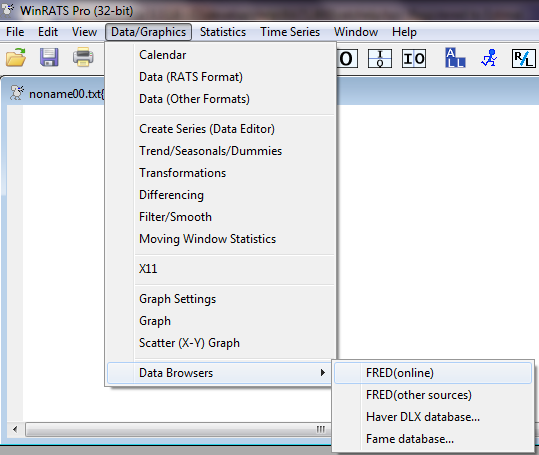
This will bring up a window with the list of the main categories (see below). The FRED(other sources) operation will bring up a similar list with the other source databases.
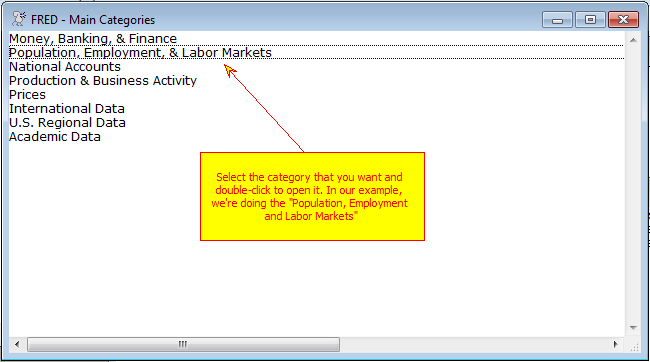
You can "drill down" through the categories to find the set of series that you want by double-clicking on the category to open up its sub-categories. In this case, we'll pick the "Population, Employment & Labor Markets" category, which includes both a number of subcategories and also some series. It's this type of Series List window which you will use to get data.
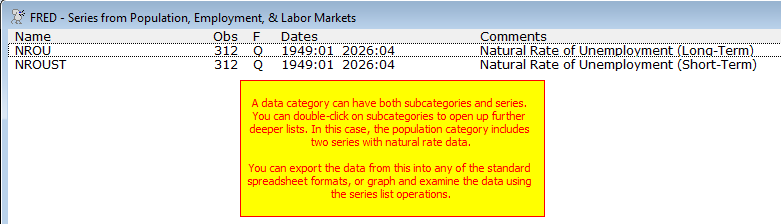
The operations available on a Series List window include exporting data in various formats. However, we'll show how to transfer the data into a RATS format file so you can collect data from a number of different categories or data sources.
Copyright © 2026 Thomas A. Doan