|
Wizards / Data Wizard: RATS Format Files |
If you want to use the Data Wizard to read data from a RATS format file, the steps are:
1) First, do File>Open, select "RATS Data Files (*.RAT)" as the type of file to open, and then select and open the desired RATS file.This opens the file for both input and output, and displays a list of the series on the file. You can import and export data, view or edit series, graph your data, and more, without having to type a single RATS instruction. See RATS Format Data Files for details.
2) When you are ready to read data into memory, select (highlight) the series you want to read from the series list window, and then do Data (RATS Format) on the Data/Graphics menu. RATS will display a dialog box like this (this example is for a set of quarterly data series):
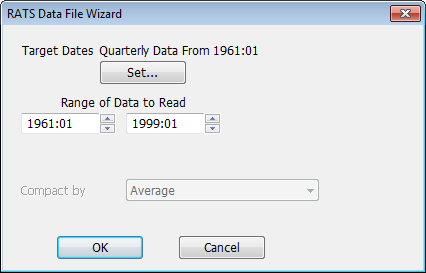
The initial settings of the dialog box will reflect the frequency, (earliest) start date, and range of the series you selected in the step described above. If the selected series are of different frequencies, the dialog box will show the lowest common frequency. You can approve these settings by clicking on OK, or use Set... to change the frequency or start date if you want to compact or expand to a different frequency or start your CALENDAR at a different date.
Once you click on OK, RATS will generate the appropriate OPEN DATA, CALENDAR, and DATA instructions and, if "Paste AND Execute" is turned on, execute the commands to read the data into memory.
Note: As an alternative to selecting the Data (RATS Format) operation, you can read series into memory by displaying the Series Window (by doing View>Series Window) and then dragging and dropping the desired series from the RATS Data File window onto the Series Window.
Copyright © 2026 Thomas A. Doan